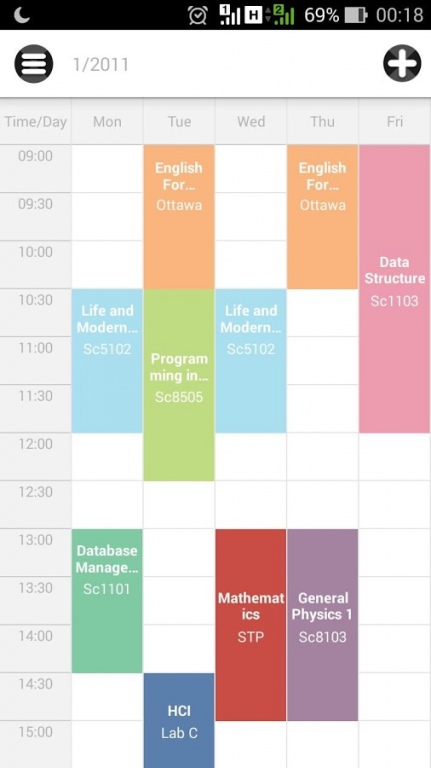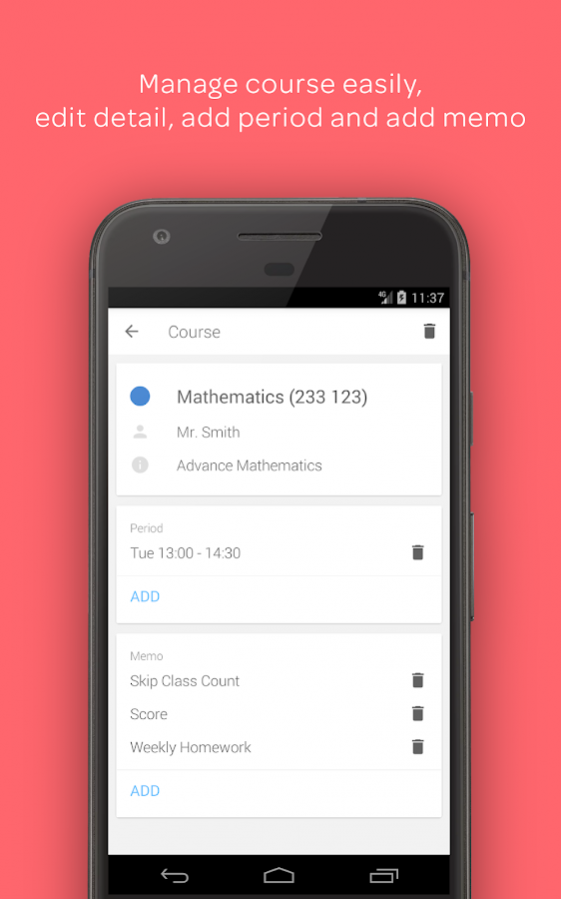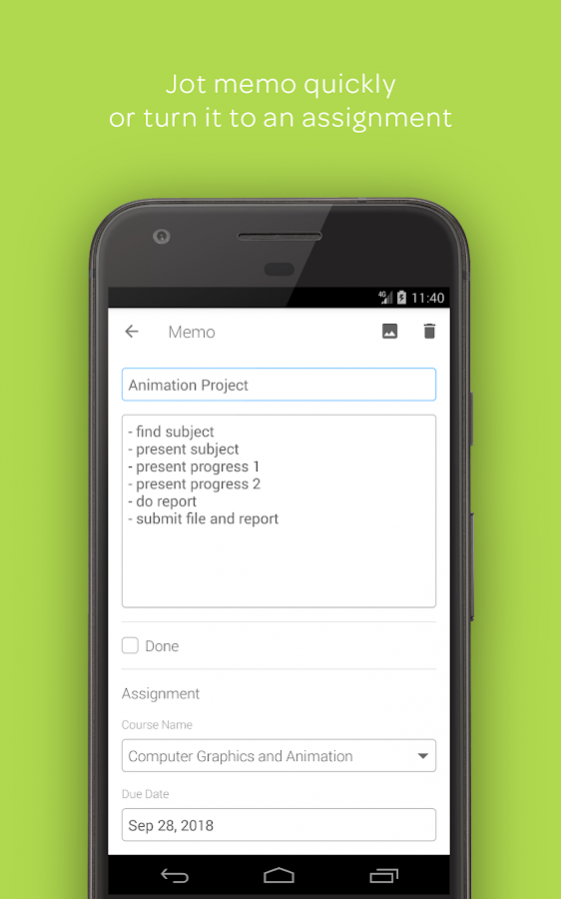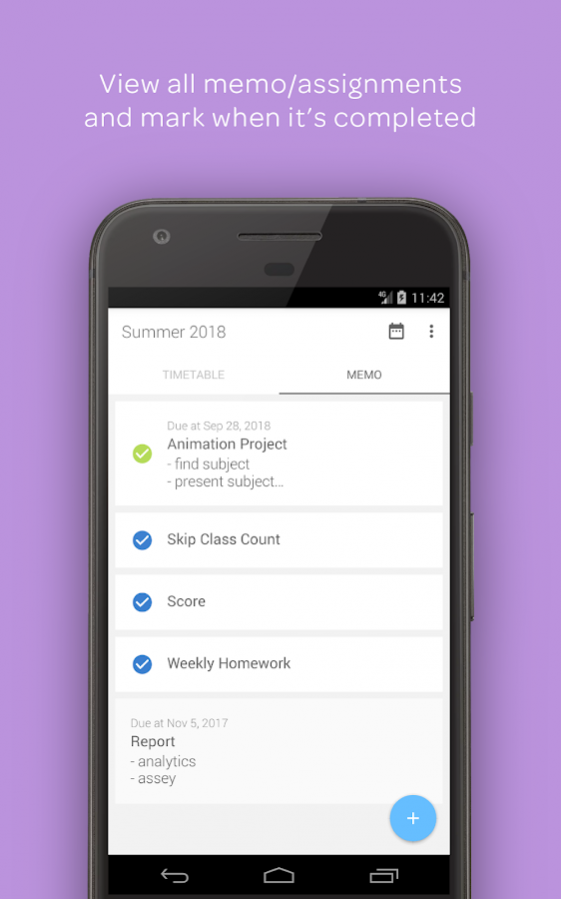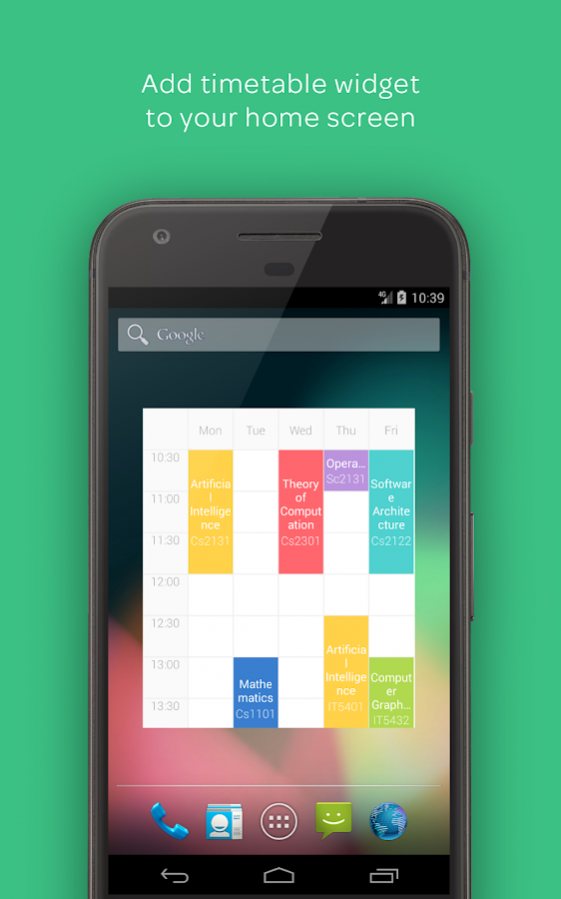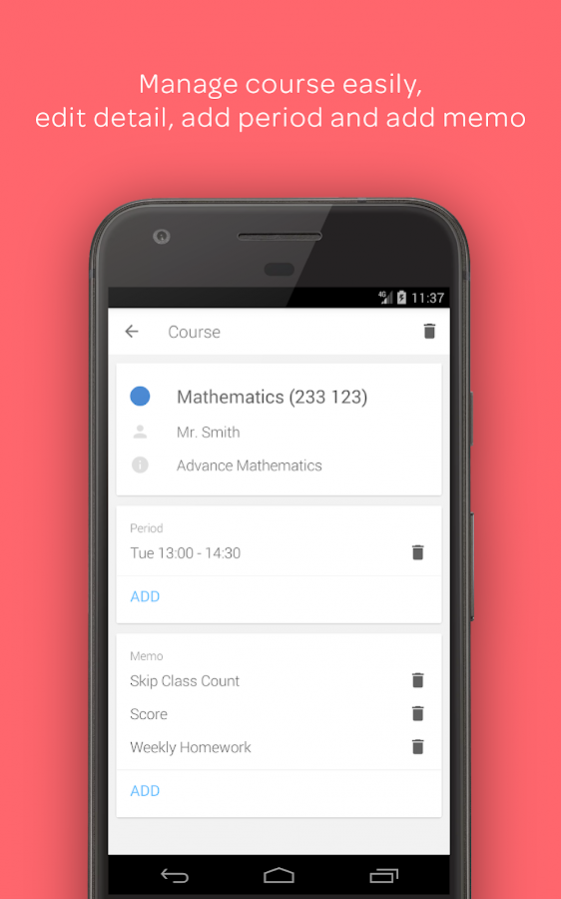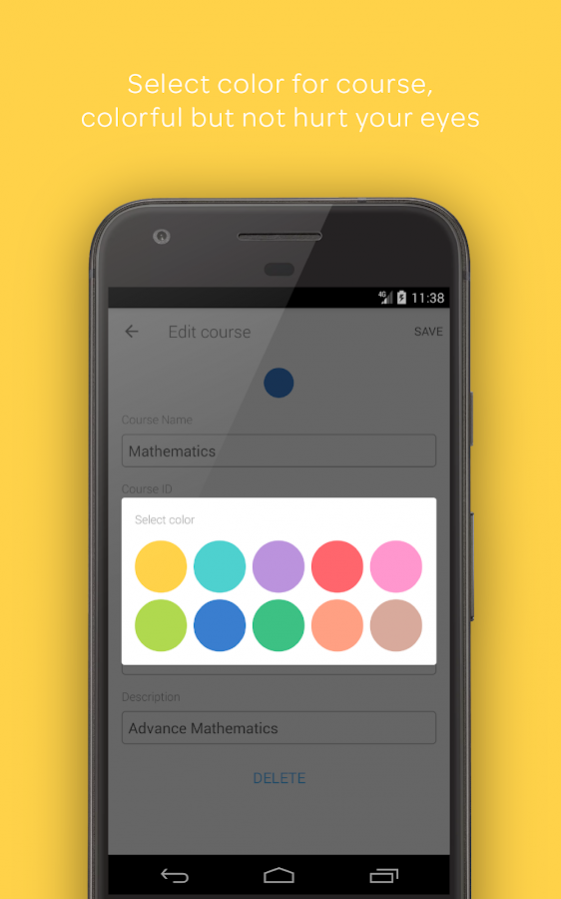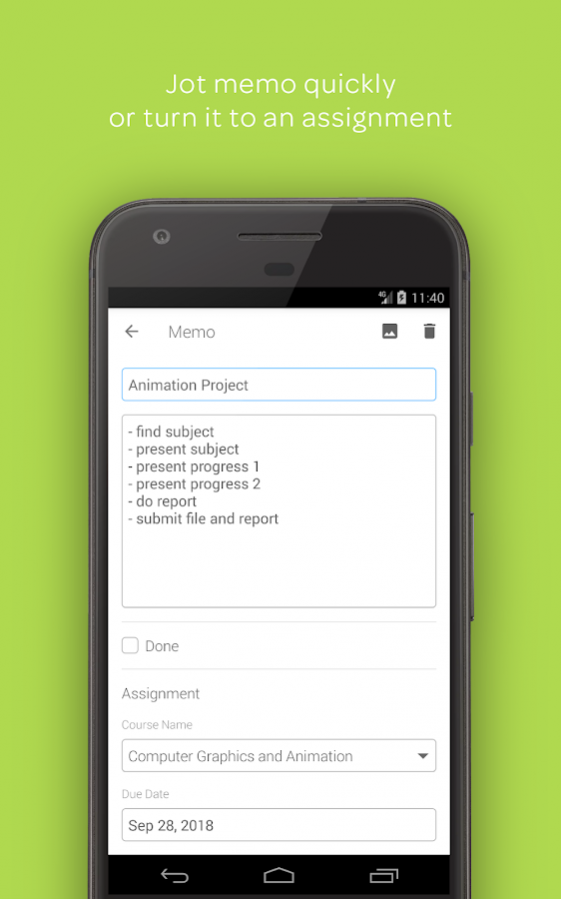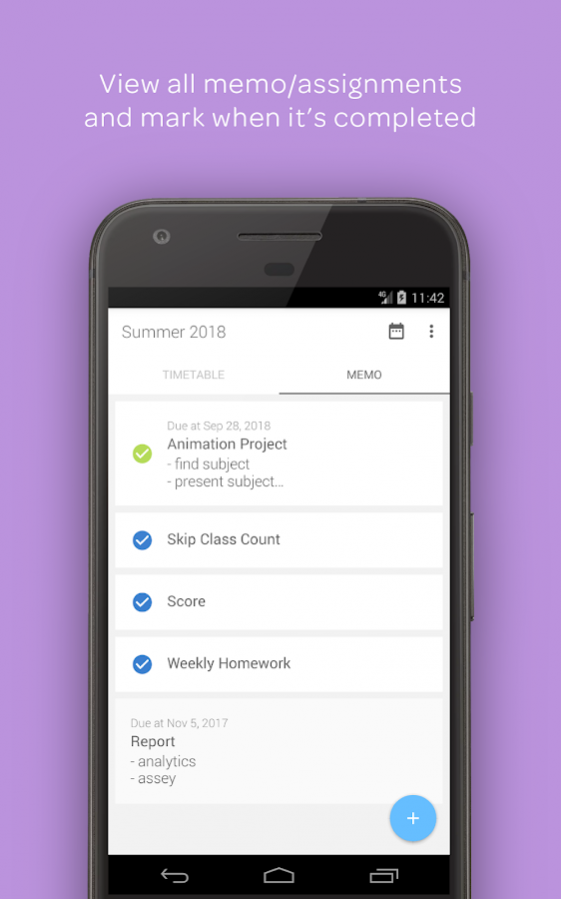Mini Timetable 3.2
Free Version
Publisher Description
Mini Timetable is an easy to use study timetable app. You can create more than one timetable, course, period with no limitation. For creating timetable, you can give it a title and decide if the weekend is included. For creating course, you can fill course name, id, credit, description, instructor and give it a color. For now, we provide you 10 nice colors which will make your timetable looks colorful but not hurt your eyes. For creating period, you can fill a place, select a day, start time and end time.
Creating period with Mini Timetable is very flexible, you can select a time range for the period with no boundary, you can choose whatever time in 24 hours (no day crossing).
More than that, you can write a memo quickly. Just write everything you want e.g. homework, project, assignment, exam appointment, etc.
Mini Timetable is not for studying only, you can use it as any timetable with a little adaptation, for example, movie/series program, transportation, working out, etc.
*******************
Hope this app is useful for everyone. If you have any comment, tell me or encourage us by giving 5 stars. :]
*******************
Features:
*******************
Permission Requires:
INTERNET: sending app usage for analysis and improvement only, your personal data including app data are not touched
STORAGE: saving images when add to memo
About Mini Timetable
Mini Timetable is a free app for Android published in the PIMS & Calendars list of apps, part of Business.
The company that develops Mini Timetable is BEBONOZM. The latest version released by its developer is 3.2.
To install Mini Timetable on your Android device, just click the green Continue To App button above to start the installation process. The app is listed on our website since 2017-11-05 and was downloaded 6 times. We have already checked if the download link is safe, however for your own protection we recommend that you scan the downloaded app with your antivirus. Your antivirus may detect the Mini Timetable as malware as malware if the download link to com.bloom.minitimetable is broken.
How to install Mini Timetable on your Android device:
- Click on the Continue To App button on our website. This will redirect you to Google Play.
- Once the Mini Timetable is shown in the Google Play listing of your Android device, you can start its download and installation. Tap on the Install button located below the search bar and to the right of the app icon.
- A pop-up window with the permissions required by Mini Timetable will be shown. Click on Accept to continue the process.
- Mini Timetable will be downloaded onto your device, displaying a progress. Once the download completes, the installation will start and you'll get a notification after the installation is finished.